Read time: 1 minute 30 seconds
Captions and transcripts benefit everyone. Transcripts mean easier production of subtitles in a number of languages. They also improve the indexing of online content.
Improved indexing means improved search engine optimisation and discoverability of government online content.
- Sudo is hearing-impaired and cannot rely on audio.
- Mia is a non-native English speaker and has difficulty understanding video.
- Lyla-Mae is watching a video but cannot listen to the audio due to being in a teleconference.
Transcript and caption guide
Such as a podcast or radio interview: provide a transcript.
Such as training videos: provide a transcript and captions.
- Include in the transcripts and captions the spoken information. Also include the sounds that are important for understanding the content.
- For example, [the Minister's phone starts ringing].
- Also include a description of important visual content.
- For example, [the Minister enters the room].
For example, health and safety and compliance information, or situations.
The Australian Government recommends the inclusion of Auslan.
Steps to take
- Start with the World Wide Web Consortium's (W3C) video captions perspective page. This is a great guide to best practice layout for embedded video, captions and transcripts. W3C use Able Player for their embedded videos, YouTube and Vimeo are also good options. Speak with your developer if you need help.
- Read the Australian Government Style Manual on video and audio.
- Make sure video captions synchronise to appear around the same time that they would be heard in the audio. Accurate captions must be provided, so don’t rely 100% on auto-captioning or auto-transcript options. A good starting point is a production script or transcription services.
- To make video or audio transcripts available, link to it from the same place you link to or display your video or audio file.
- Avoid brightly flashing or rapidly flashing colours in your videos. When flashes are faster than three times a second, they can trigger seizures for people living with visual epilepsy. Flashing colours can also cause headaches for other people.
- Ensure that text within the video stands out from the background with good colour contrast.
- Learn more about why captions are so important for everyone. Watch World Wide Web Consortium's (W3C) short video about captions (48 seconds):
Video link: https://youtu.be/iWO5N3n1DXU
Supporting resources
Web Content Accessibility Guidelines (WCAG)
Page last updated: 22 June 2021