Read time: 40 seconds
Have you made sure Portable Document Format (PDF) structural elements and images are marked-up correctly?
- Sally is blind and only owns a mobile phone. Sally needs to access important information to be able to apply for support services. As there is no alternative version, Sally has to visit the library in town to use their desktop computers.
- Rosalie is a barrister and prefers to listen to information during the commute home. Rosalie is unable to listen to content in a PDF because it hasn't been optimised for accessibility. Because the PDF is unable to be understood by the mobile phone reader, Rosalie now has to work in the evening.
- Ned is an electrician. Ned is unable to find important safety information as it's only available in PDF format and is not showing up in a site search.
Steps to take
- Publishing content on a web page rather than in a PDF should be the default format for all government information.
- If this is not possible, or if you are publishing an alternative version of your web content in PDF - read the Australian Government guide to PDF accessibility. The guide covers structuring, hyperlinking, and offering an alternative formats to PDF.
- Watch the PDF accessibility training video series (YouTube).
- Learn to create and check for accessibility issues using the supporting documentation from Adobe
- Test your knowledge using the PDF sample documents.
Supporting resources
Page last updated: 22 June 2021