Read time: 1 minute
Can all users understand and fill out forms?
- Esther is beginning to show signs of dementia and has trouble with short term memory loss, Esther needs context clues and instructions to stay visible on the screen otherwise the information gets lost.
- Jerome uses a screen magnifier and when validation messages are shown off to the side Jerome can easily miss them.
Steps to take
- Follow our electronic forms platform guide as an ongoing point of reference.
- Make sure all inputs have descriptive labels that remain visible even after a field has been filled in.
- Try to use HTML form elements as much as possible, and test any custom interactions for use with screen readers and keyboard only.
- Use a straw or make a narrow window with your fist and view the page through that, scanning vertically but not horizontally. This can help you discover if content is hidden from users using screen magnifiers.
- Minimise the number of responses overall and that are displayed on a single page, but provide context clues throughout for people who might easily lose their place.
Supporting resources
Web Content Accessibility Guidelines (WCAG)
Page last updated: 22 June 2021