Audio transcript and description of visuals
| Audio | Visual |
|---|---|
| We live in a world where everything is turning digital. From the way you order food, book a car, organise your holiday or use government services. | Slide 1: Centrally displayed animated graphics: spinning earth with digital symbols circling it (computer screen, a home, mobile phone, twitter, star, love heart, paper plane, clock). Slide 2: Displayed from left to right, animated graphics: cutlery on a shopping bag, a car, passport and boarding passes and a government building symbolised by 4 pillars. |
| At the same time, our communities are becoming more and more diverse. We all live in different places and have different backgrounds. | Centrally displayed animated graphics: Static earth image surrounded by text and symbols which appear in order to represent location, ethnicity, culture and background. |
| We are old, young, live with disability, speak multiple languages; and access online services in different ways, on different devices, from different locations - right around South Australia. |
Left-hand side icons and text appear in order to represent age, disability and language. Slide 1: Right-hand side shows a sped-up video of travelling West to East through a busy Rundle Mall - a pedestrian street mall located in Adelaide, South Australia. Slide 2: Right-hand side shows a grey background map of South Australia with an overlay of different devices showing the homepage of accessibility.sa.gov.au (desktop, laptop, tablet and mobile) |
| The South Australian government believes digital things like websites and apps should be created with the whole community in mind - That’s why we created the Online Accessibility Toolkit. |
Left-hand side display: Mobile phone laying down showing the screen with application icons. Mobile phone replicates showing accessibility feature set of mobile phone and the home page of accessibility.sa.gov.au (the home screen contains a promotional banner with an image of people using different devices
to access online information and icon panels). Right-hand side accompanying text: Digital Platforms, digital things like websites and apps are created with the whole community in mind |
| The toolkit is free and publicly available so that everyone can create accessible digital platforms that are easy to navigate and read, work on different devices and consider good design and colour. Ensuring that captions, transcripts and code are built in a way that the 1 in 5 Australians who have a disability can access without disadvantage. |
Slide 1: Left-hand side display: Slowly rotating laptop appears showing the accessibility.sa.gov.au home screen (the home screen contains a promotional banner with an image of people using different devices to access online information and icon panels). Right hand side accompanying text: FREE Toolkit and Publicly available Slide 2: Left-hand side display: computer screen, tablet and mobile phone all displaying the home screen of accessibility.sa.gov.au and slowly scrolling the page from bottom-up (the home screen contains a promotional banner with an image of people using different devices to access online information and icon panels). The computer screen image changes to a page within the toolkit showing navigation panels of photos and text boxes. The accompanying text: Accessible Digital Platforms, easy to navigate and read, good design and colour, provides clear guidelines, easily accessible |
|
Co-designed with over 100 different organisations including Vision Australia, Royal Society for the Blind SA and people with a lived experience of disability, the Toolkit provides best practice guidelines, easy to use checklists and communities to ensure all government, non-for-profit and private enterprise design with accessibility in mind. | Slide 1: Central top centre display text: Co-designed Toolkit. 3 images appear from left to right. 1. Vision Australia logo and text. 2. Royal Society for the Blind (RSB) logo and text and 3. an image of hands shaped to represent sign language with text reading people with a lived experience. |
|
Everyone has a role to play in creating accessible online solutions and anyone can contribute by embedding inclusive design into their work. |
Slide 1: Left-hand display shows an older gentleman with dark-rimmed glasses, white hair and beard, wearing a brown jumper sitting at a table working on a laptop at home surrounded by personnel possessions. The right-hand side shows the text "Everyone has a role to play in creating accessible online solutions". Slide 1: Left-hand display shows someone out of frame typing on a desktop keyboard. The right-hand side shows the text "Everyone has a role to play in creating accessible online solutions". |
| View the online accessibility toolkit at accessibility.sa.gov.au. |
Right-hand side visual: slowly rotating laptop with an image of the accessibility.sa.gov.au home page. The left-hand side shows the text: "Visit the online accessibility toolkit at accessibility.sa.gov.au" Slide 2: The Government of South Australia logo (GOSA logo) consists of: the roundel, incorporating the Piping Shrike and the words 'South Australia'; and. the words 'Government of South Australia'. END |