3 December 2020. In recognition of International Day of People with a Disability 2020, the South Australian Government partnered with Microsoft for the online launch of Microsoft’s Australian Accessibility Portal.
00:14
[Maria Naranjo Mendoza] Okay welcome everyone who is already logged in to this webinar - accessibility at work how to build a more inclusive organisation. This is a very special webinar that we are running in partnership with Microsoft and with our colleagues of IDG in the Department of the Premier and Cabinet.Before i go forward I would like to acknowledge that this land that we meet on today is the traditional lands for the Kaurna People and that we respect their spiritual relationship with their country.
We also acknowledge the Kaurna People as the custodians of the Adelaide region and that their cultural and heritage beliefs are still as important to the living Kaurna People today.We also pay respects to the cultural authority of Aboriginal people attending from other areas of Australia.
With that said i would like to introduce myself so my name is Maria Naranjo Mendoza and I am the Strategic Engagement Lead working at the Department of the Premier and Cabinet.
I work along Nick Lawrence, what we do as a team is we look after the Better Together and YourSAy programs of work.
And for those who don't know about that, they are all about best practice community and stakeholder engagement.
The Better Together provides the framework or the principles that government organisations are encouraged to use when they are going to engage with their stakeholders, internal or external.
The YourSAy is an online engagement platform that is provided for free to all government agencies to consult with their stakeholders on the policies and projects that they are delivering and that matter to them.
I know that we have a few people that are external to government attending this webinar they can also use YourSAy to provide feedback on those issues that government is consulting and is getting feedback from.So whenever you have a minute if you are not familiar with YourSAy you can just go to YourSAy.sa.gov.au and find out more.
Find out what are the current consultations so I encourage encourage you to to go and have a little look about that.
We are very excited to see so many people attending this webinar and registering for this having registered for this webinar which is being delivered in a very special day which is the International Day for People with Disability.
So this is the first webinar that we are doing in partnership with Microsoft and we really hope that you find it very useful for the work that you do.With that said i'm going to introduce you now to Cliff Edwards Digital Product Manager of Websites and Inclusion in the Department of the Premier and Cabinet. Cliff over to you.
03:16
[Cliff Edwards] Thanks Maria. Hi my name is Cliff Edwards and I’m the Digital Product Manager for Websites and Inclusion at Office for Digital Government.
Thank you and warm welcome to everybody who registered today and to everybody who's requested the video of today's session, many of you from the UK and Canada.
Today is of course International Day of People with Disability which is an annual event aimed to increase public awareness and celebrate the achievements and contributions of people with disability.
You can check out a whole host of events around the country many of them held online by visiting the International Day of People with Disability website.
Today also marks two years since we put out our draft online accessibility policy for community consultation using the YourSAy website as part of this.
This was all a bit of a step into the unknown at the time but it's where our journey really began to take shape.
At our base we already had a solid foundation with our original working group made up of people with disability industry leaders other governments, the US Government 18F team and community organsations driving the approach such as Vision Australia, Royal Society for the Blind and later Blind Citizens Australia.
But using the YourSAy website and the support of the team - Maria and Nick - really opened up the engagement to the community across Australia and also overseas.
So if you're a South Australian Government employee considering a public engagement or just want to find out more I'm sure Maria and Nick would love to hear from you.
During our public consultation we received valuable feedback on all aspects of the draft policy and from there identified the need to create a toolkit for the community aimed at simplifying the online accessibility requirements.
This involved this evolved into the South Australian Government Online Accessibility Toolkit which you can visit at accessibility.sa.gov.au.
However the real driving force behind the approach was everybody living with disability who provided their support shared their experiences and barriers and provided constructive feedback. Ultimately we just listened and built our approach around that feedback.
That approach has gone on to receive a high amount of praise and recognition not just here in Australia but also overseas.
But what it really does is just highlight the valuable contribution and the often overlooked technical expertise brought by people living with disability in the co-design process.
Which brings me very nicely to Microsoft's own journey. Through our community engagement Microsoft were regularly highlighted as a benchmark for their top-down culture and approach. So today it's really a pleasure to welcome Microsoft's Manny Silanesu.
Manny's here today to talk to you about the launch of Microsoft's Australian Accessibility portal.
But firstly we'll cover how today's session will run and how you can raise questions using the chat. You can also text or call me and I can raise questions on your behalf my number is if i can remember it 0466 518 622 that's 0466 518 622 and I'll pop that in the chat in a second.
Lastly from me I'd just like to say thank you once again to Alison Harvey for all the help in organising today's event and hand over to you Manny.
06:30
[Emmanuele Silanesu] Excellent thanks Cliff really appreciate that intro and it is a pleasure to work with you and the South Australian Government team around this such an important initiative that we have.And i am the Modern Work Director for Australia within our enterprise team with a number of specialists around the country that work with customers and citizens like yourselves around how we can be more inclusive in our workplace how we can obviously help create a workspace that is welcoming for all.
So a little bit about myself first why this is something that is so important to me when i was two I contracted meningitis and I spent a few weeks in a coma and when I came out of that coma the doctors obviously used terminology that they no longer use in today's modern language and told my parents that I would never live a normal life and that I need to go to a special school and that you know there were the fine motor skills and pretty much all the motor skills that I had already learned up until that point in my life and I had lost that I would never regain and that they would have to take care of me for the rest of my life.
And my mother refused to accept that she sought multiple second opinions. They insisted even when i was six that i would need to attend a special school and she insisted that I would still go to the same school that my brother and my sister went to.
And from that perspective I spent 14 years in occupational therapy in speech therapy and when i got to grade 12 one of my teachers could see that i had the potential to go to university but in Queensland where i was studying you had to sit a two-day exam called the QCS test and this is in the 90s.The teacher went to the department of education and asked them if I could use a laptop so i was the first ever student in Queensland to sit the QCS test with a laptop.
It wasn't running anything flash it was a green screen running dos with a word processor for me to type up my answers because my handwriting was still illegible. Which meant i probably would have failed the exam so technology has provided me the accessibility to a higher education to get a career in technology something i'm passionate about and hence why i am so passionate about making sure that we match the right technology with people's ability I don't see that people have a disability whilst I personally don't necessarily identify myself as being disabled and many of us wouldn't most disabilities are you know invisible as such and a lot of people are still concerned about the stigma and don't necessarily want to self-identify with hearing loss vision loss etc. even mental health as well.
Which is I'm an advocate for.So the critical piece there for me is making sure that people are fully aware what tools they have available in front of them right now making sure that they can see that there are opportunities and that we should give every single person on the planet the opportunity to contribute to be part of our our communities to be part of our working environments so it's my passion that's the number one area of what i'm trying to drive within Microsoft as the co-chair of the accessibility council so I co-chair that with a colleague of mine Kenny Singh.
And the two of us have taken on the role because we're both very passionate about this area and making sure that we build awareness around the products around the solutions around what should be granted. Not asking for permission to every single employee not just those that self-identify as having a disability. Because deep down accessibility every single one of us use it every day.
So I'm going to share my screen now. I have a few videos that we are going to take you through that we have prepared to be sure that 1. they are accessible.
Because there's nothing worse than a demonstration that isn't actually hitting the mark because we need to provide you with the the level of information. So on the screen now I just provided some instructions to turn on or off the closed captions they're in the bottom right of the screen.
Now I say that because the first video that i'm going to share has it is using this service through teams for the closed captions to artificial intelligence and I would encourage every single person to turn it on just to see how accurate is even if you're not hearing impaired.
I find when I struggle to focus having the captions on actually keeps me more focused because I'm sometimes reading it.
It's at human parity these days which is about 80% correct. I'll be honest even as a human being I get what you said wrong one in five times. So the artificial intelligence is still the same as our human parity at about 80% accurate. So I encourage you to turn that on.
For the second and third subsequent videos you will see that they are open captioned and I have insisted on those in particular because one is around hearing and the other one is around vision and i wanted to make sure that they were there persistently rather than people having to fiddle with the setting itself.But if you find it's too crowded or that the captions are overlapping you can turn off the teams.
But i also wanted to make people aware that that feature is there and it is just as important for people that don't have a hearing impairment because as I said every single human being on the planet right now is distracted.
I don't know a single person who doesn't wander off during a meeting and think about what's for lunch or what am i going to do on the weekend and then come back to the topic at hand.Having the captions keeps every single one of us focused so without further ado i am going to start the video.
12:30
[Jenny Lay-Flurrie] Hi there I'm Jenny Lay-Flurrie Chief Accessibility Officer at Microsoft so accessibility what is this thing?
Accessibility is really how we empower people with disabilities and empower a lot of innovation whether it's in the physical or the digital space. And accessibility are the key principles by which we can do that and also if you lean into inclusive design designing with through and and for people with disabilities you're also going to unlock a huge amount of innovation.
Because disability is a big gig. We all know this but the numbers tell us that too. It's over a billion people in the world over 70% of it is invisible to the eye and non-apparent you wouldn't be able to tell if a person had a disability or not and it ranges from sight vision mobility right the way through to mental health and cognitive neurodiversity and a lot more in between because disability isn't a one thing often individuals can present with more than one disability at one time and it can also hit you at any time it is one of those gorgeous things such as part of being human and so our job my job at Microsoft is to figure out how we can empower and that's through our products through our processes through how we work with employees as well as with customers and making sure that that's durable that it's it's something that is sustained throughout the life cycle of a product and throughout the life cycle of an organisation.
I want accessibility to be as strong at Microsoft in 10 years as it is today. And so as you wallow and immerse yourself do think about how you can power yourself up if there's one thing that I've learned about accessibility over the years it's that this is a space that you do and need to be educated on to have the maximal impact that you want to have.
So investing your time your biggest commodity in this area is incredibly important.
Learning the key principles of how you can make sure that your staff no matter what your stuff is is accessible will empower more than you realise.
My disability I am deaf and have been since a very small age I've had declining deafness and over the years I've acquired more disabilities because that's old age for you.
How do you include people with disabilities? How do you screen in not out? How do you make sure that you're capturing the untapped talent pool that is people with disabilities? And then how do you make sure that you build a system and a framework around it to ensure that you know how accessible your stuff is?
Because if you don't know if your stuff is accessible it's not.
How you weave it into your products whatever your products happen to be and then how do you innovate for the future and make sure that you're creating the next wave of technology the next wave of gorgeousness that's going to empower people coming right the way full circle back to the beginning have fun enjoy the process ask questions and i look forward to seeing the impact of what you create on the back of this. Thank you.
15:50
[Mike Lee] Hi I'm Mike Lee and I sponsor the accessibility council here at Microsoft Australia today I'm excited to launch the Australian accessibility portal as our simple and comprehensive guide to making sure your products services and workplaces work for everyone we've designed this portal for one simple reason. At Microsoft we want to empower every person on the planet to achieve more given that one billion people live with some form of disability one of the most powerful ways we can do this is by building accessible technology that everyone can use.
Today we're going to look at some of the ways you can use Microsoft technology you already own to empower your employees and your customers to achieve more too.
So let's start with a question what are the companies that are 62% more likely to achieve above average profits? Twice as likely to meet or exceed their financial targets? And eight times more likely to achieve better business outcomes have in common?
They're not from the same sector. They don't work in the same geographical area. And they vary widely in size from major corporations to small businesses. But they all share one crucial advantage that advantage is a strong commitment to diversity and inclusion.
By creating spaces where the employees feel safe these businesses see higher levels of engagement and productivity. With strong reputations for inclusivity they attract and keep the best talent.
Most importantly in OECD countries where more than half of all economic growth comes from innovation they benefit from a wider more diverse pool of ideas.
That's why they're 1.7 times more likely to be innovation leaders in their markets. Inclusivity is impossible without accessibility but what exactly do i mean when i say accessibility?
Today one in five Australians lives with a disability. That disability might be visible or invisible it might be temporary situational or permanent whatever someone's unique circumstances however 87% of people with disabilities have trouble carrying out at least one everyday task. Whether that's getting around or practicing self-care.
But here's the interesting thing often the problem isn't that people with disabilities can't perform these tasks it's that they're trying to perform them in a world that hasn't been designed with them in mind.
In fact the World Health Organization doesn't define disability as the condition itself but it's the interaction between someone's condition and their environment.
So when i use the word accessibility it's that interaction i'm talking about. If a product service or space can be used by everyone it's accessible. If it can't it's inaccessible.
Inaccessibility takes many forms if you're deaf or hard of hearing it might be videos without captions if you have a disability that impacts your mobility it could mean trying to navigate public transport that isn't easy for you to use. Or if you're living with a mental health condition it might involve trying to fit into a workplace where you don't feel you can be honest about the challenges you face on a daily basis.
The consequences of inaccessibility can be very serious. For instance if education systems aren't designed with children who have disabilities in mind then we live in a world where difference equals long-term disadvantage.
COVID-19 is another good example if you're blind or live with low vision or if you're deaf or hard of hearing it's absolutely critical that public health messages are delivered in a format that you can understand.
That's why our politicians use Auslan interpreters and our news channels offer video captioning. In a crisis like this clear accessible communication from governments and medical professionals can quite literally mean the difference between life and death.
But the day-to-day impacts of inaccessibility can be more subtle and more insidious. When we can't bring our whole selves to work we have to put a lot of energy into conforming that might mean hiding our hearing aid or feeling too ashamed to ask for a mental health day.
Whatever it may be when our workplaces don't work for us we simply not able to perform at our peak. In fact neuroscience shows that the feeling of exclusion can actually dampen our decision-making abilities it can hinder our capacity to be productive strategic and collaborative. In business this doesn't just affect employees as individuals.
By limiting their employees ability to fully participate organisations that don't practice accessibility or at the end of the day sabotaging their own bottom lines. So that's your employees but what about your customers?
Globally people with disabilities have a combined spending power of more than 6 trillion US dollars.
In Australia people with disabilities are three times as likely to avoid a business and twice as likely to persuade others not to use it either if it has a negative reputation on diversity issues. That's one of the many reasons why companies lagging behind on inclusion, were 40% less likely to outperform their peers in 2019.
Which brings us back to where we started. Accessibility isn't just about compliance or ticking a set of boxes. It's actually much more exciting than that. Accessibility is the key to unlocking the potential of every employee.
It's the killer app that will widen your market reach, turbo charge your innovative abilities and enhance your organisation's reputation. And if we don't start embracing it today we're going to miss out on the contributions of the one billion people on this planet who live with a disability.
21:27
[Fiona Sims] Hi I'm Fiona Sims and I'm a member of the accessibility council here at Microsoft Australia.
So accessibility in Australia. What's the verdict? The good news is that the vast majority of Australian employers are open to hiring candidates with disabilities.
The bad news is that just 35% of them are actually doing it.
Of the 2.1 million Australians of working age who live with a disability just 47% are employed. Compare that to an employment rate of 80% for Australians without disability and you'll start to get a sense of the problem.
This is one reason why the relative income of people with disabilities in Australia is among the lowest of all OECD countries and it's one of the factors behind the 45 billion dollar bill Australia pays for social exclusion every year.
But what's going on here? Why is the gap between employers intentions and their actions so wide? Some people might assume it all comes down to ability. But the data doesn't back that assumption up. As in any other group there's a wide range of skills expertise and experience within the disability community. To take one example, Australians living with neurological differences like attention deficit disorder, Autism and dyslexia have an unemployment rate of 40%.
That is six times the unemployment rate of Australians without disabilities. Yet the research shows that well over half of neurodiverse individuals possess cognitive abilities equivalent to or above those of neurotypical people.
In fact in one study, JPMorgan Chase compared the work of neurodiverse and neurotypical teams and found that the neurodiverse teams are 48% faster and up to 92% more productive. Clearly the unemployment rate for neurodiverse Australians doesn't come down to ability.
So what's really going on? Well it's quite simple from recruitment right through to off-boarding many Australian workplaces simply don't work for people with disabilities. Consider the typical hiring process.
It generally involves a series of face-to-face interviews that test a candidate's communication and social skills as much as their actual expertise. For many neurodiverse job applicants it's incredibly difficult to perform well in a format like this. And what about other candidates?
Like those living with mobility issues. Did you know that 1.2 million Australians with disabilities struggle to use our public transport system? Between the difficulty of commuting and the challenges of navigating often inaccessible physical buildings, traditional office culture excludes many more Australians than we realise. If a candidate does manage to secure employment the road ahead is not necessarily going to be any smoother. Social stigma around disability can make it very difficult for people to bring their whole selves to work.
A disturbing 34% of Australians with disabilities have experienced harassment or discrimination in their workplace.
It's clear that many Australian organisations have a lot of internal work to do. But what about their public face. How do our businesses measure up when it comes to delivering accessible services for customers? Unfortunately the numbers are grim. One in three Australian customers with a disability feels that their needs are often unmet by the organisations they deal with.
A further 28% say they've experienced discrimination from representatives of one or more organisations they've recently interacted with.
As a result almost one third of all Australians with a disability report that they actively avoid certain places, including shops and banks because they don't think that they'll be accommodated.
Also only 38% of small and medium-sized enterprises are actively working to make their products and services more accessible. All of this means that it's time to start moving the need for accessibility is not going away.
Today around four million Australians live with a disability.
That's one in five of us. Clearly accessibility is a mainstream issue in a country of Australia's size. No group with the word million attached to it is a minority and that figure will only grow as our population ages and the incidence of chronic conditions that cause disability continues to rise.
A more inclusive Australia won't just benefit the millions of employees customers and citizens who live with disability, numerous as they are, it will benefit everyone by generating an estimated 12.7 billion dollars in our economy every year through reduced social services costs, lower unemployment and higher productivity.
So how do we get there? Well it's time for some more good news the truth is that the barriers to accessibility aren't nearly as substantial as you might think.
Here at Microsoft our accessibility team has been designing inclusive software for years and embedding it into the products and services your organisation already uses. Every day team leaders may not realise that immersive reader built into Microsoft Word and Edge enables employees with neurological differences to reduce distractions and to create an environment conducive to focus.
They may not be aware that they can make sure a document is comprehensible to all readers by simply hitting the 'check accessibility' button in Word. And they might not know that captioning tools based on artificial intelligence technology allows them to easily engage with customers and employees who are deaf or hard of hearing in most Australian organisations.
In fact the tools for accessibility are at our fingertips. All we need to do now is learn how to use them.
28:33
[Emmanuele Silanesu] Thanks Fiona, Hi I'm Emmanuele Silanesu and I'm a member of the accessibility council at Microsoft Australia.
People often imagine accessible technology is something neat that it's a set of products that only benefits one group of people but did you know that the typewriter began its life as an assistive technology.
The Italian inventor Pellegrino Turri designed the machine in the early 19th century so that his lover Carolina, who had a vision impairment, could write him intimate letters without having to rely on a scribe.
Another example of accessible technology is audio books which first emerged when the American Foundation for the Blind established the talking books program back in 1931.
Now i don't need to tell you that the reach of both typewriters and audiobooks has extended far beyond the disability community.
In fact it's not unusual for tools designed to help people with disabilities to end up empowering us all.
But to make the most of these tools we need to learn how to use them, and that's why Microsoft is launching the Australian accessibility portal.
The portal is a one-stop shop for everything accessibility. From a build your own event kit,to a hub for the latest insights and research. It has everything Australian organisations need to kick-start their accessibility journeys.
You can inspire your employees to put accessibility in to action with a kit that gives you the materials to create your own accessibility event the kit has a collection of engaging webinars, on topics ranging from hearing, vision, and learning - to neurodiversity,mental health and virtual meetings.
In each of the videos you'll hear from people living and working with disabilities and see simple demonstrations of the assistive technology that they use.
As well as the webinars, the kit contains slides that make it easy to learn about the fundamentals of accessibility.
These how-to guides will also teach you how to unlock accessibility features within the technology you already own.
For example you can visit the vision module to find out more about Seeing AI, a free app from Microsoft that describes the physical environment it converts text into speech and it scans barcodes to identify products for users who are blind or have low vision.
Or check out the mental health module to hear about the features within Microsoft technology that can help with concentration, connection and focus.
You might also want to head to the virtual meeting section to find out how you can hold meetings that enable every employee to bring their voice to the table.
You can combine all of these modules to present a comprehensive webinar - or mix it up to present the modules that best suit your organisation's needs.
As well as giving you the tools to host your own accessibility event, the portal brings together many other learning pathways.
You can elevate your credentials with tutorials on designing accessible software and making sure all employees can use your business specific apps. Or become an accessibility wizard by finding out more about the accessibility features within programs such as Office 365 and Microsoft Teams.
If you're in the mood for a deep dive you can read the fascinating life story of our Chief Accessibility Officer Jenny Lay-Flurrie in the accessibility matters content hub.
Or hear from Microsoft data scientists who live on the Autism Spectrum as they describe their unconventional paths to success. Now while you're there you can also catch up on the latest thought leadership from Microsoft's experts as they discuss the future of inclusion in a post-COVID Australia. For something more snackable, head to the portals' 'making accessibility work' section and access practical easy-to-follow advice and tips on everything from allyship to inclusive recruitment.
You can catch a webinar from our Chief Diversity Officer Lindsay-Rae McIntyre as she explains what allyship means in action, or read our guide on creating accessible digital experiences it's all there on the Australian accessibility portal.
Now i look forward to chatting with you in the Q&A and hope you're feeling inspired to dive in and start exploring the limitless potential of accessible technology today.
In this section we're going to focus on accessibility solutions for vision we are joined by Jon Barrett who is a modern workplace specialist and Kenny Singh one of our security and compliance experts who is also an accessibility council member at Microsoft Australia.
33:28
[Jon Barrett] Hi I'm Jon Barrett from Microsoft. You know Microsoft has a number of solutions with people for people with vision impairment that could be anything from people with colour blindness, partial vision and that could be either a temporary or a permanent condition.
We're here today to talk about some lived experiences and i'm here with Kenny.
[Kenny Singh] Thank you Jon. My name is Kenny Singh. I am a Cyber Security and Compliance Architect in our partner division at Microsoft. I've had an eye condition for the last 20 years i was diagnosed with this eye condition when i was around 18.
Over the last 20 years there's actually been different forms of access to information. 20 years ago it was really really difficult to do simple things being partially sighted.
For example read books, or work with a computer, or work with a phone,move around on your own independently and so on and so forth. Today we actually have a range of technology available to us.
That basically makes all of these different experiences a lot easier.
We have technology built into the Microsoft software and services and solutions.We actually have AI and machine learning power technology that basically makes the physical world more accessible from objects to people and so on and so forth. We have technology that basically makes the whole transportation experience more accessible. So moving from one place to the other,using technology in a completely independent form. So technology is a really is a really really big empowerer at this moment in time.
It's the thing that to me personally differentiates the experience of someone like me who had a partial sight 20 years ago and today.
If it wasn't for the technology I would not be able to do what i actually do at Microsoft today in my role as a Cyber Security and Compliance Architect.
We have a few videos that demonstrate the technology that you can use on a day-to-day basis to be more productive.
35:28
[Sanjib Shaikh] I'm Sanjib Shaikh. I lost my sight when I was seven. Shortly after that, I went to a school for the blind. And that's where i was introduced to talking computers and that really opened up a whole new world of opportunities.
I joined Microsoft 10 years ago as a software engineer. I love making things which improve people's lives and one of the things I've always dreamt of since I was at university was this idea of something that could tell you at any moment what's going on around you.
[Pivot Head Smart Glasses announces] I think it's a man jumping in the air doing a trick on a skateboard.
[Sanjib Shaikh] I teamed up with like-minded engineers to make an app which lets you know who and what is around you.It's based on top of the Microsoft intelligence APIs, which makes it so much easier to make this kind of thing.
The app runs on smartphones but also on the pivot head smart glasses.When you're talking to a bigger group sometimes you can talk and talk and there's no response and you think is everyone listening really well or are they half asleep and you never know.
[Pivot Head Smart Glasses announces] I see two faces. 40 year old man with a beard looking surprised. 20 year old woman looking happy.
[Sanjib Shaikh] The app can describe the general age and gender of the people around me and what their emotions are,which is incredible. One of the things that's most useful about the app is the ability to read out text.
[Service staff member] Hello good afternoon, here is your menu.
[Sanjib Shaikh] Great. Thank you. I can use the app on my phone to take a picture of the menu and it's going to guide me on how to take that correct photo.
[Seeing AI voice] Move camera to the bottom right and away from the document.
[Sanjib Shaikh] And then it'll recognise the text. Read me the headings.
[Seeing AI voice] I see appetizers, salads, paninis, pizzas, pastas.
[Sanjib Shaikh] Years ago this was science fiction.I never thought it would be something that you could actually do. But artificial intelligence's improving at an ever faster rate and I'm really excited to see where we can take this.
As engineers we're always standing on the shoulders of giants, building on top of what went before. And in this case we've taken years of research from Microsoft research to pull this off.
[Seeing AI voice] I think it's a young girl throwing an orange frisbee in the park.
[Sanjib Shaikh] For me it's about taking that far off dream and building it one step at a time. I think this is just the beginning.
38:00
[Satya Nadella] I'm here with Ann Taylor from our accessibility team and Ann, you're going to talk to us about how you use AI in your daily life.
[Ann Taylor] Absolutely, Satya. So Seeing AI is an on-going research project that uses AI for computer vision to enhance the understanding and the perception of the physical environment for the blind and individual with low vision. And this app has been available for free on the IOS app store for over a year now. And our customers have found it to be valuable tool for interacting with the physical environment. Isn't that great?
[Satya Nadella] That's awesome and i know you yourself use it every day. You want to show us how you use this app?
[Ann Taylor] Sure, this app has nine channels. So each of them offers specialised features. Such as identifying product by using barcode scanner. Let me show you.
[Narrating Voice] A smartphone, a box.
[Ann Taylor] I have the seeing AI set as on the product channel and i will scan the barcode.
[Seeing AI voice] Processing, Microsoft Surface Dial, cursive.
[Satya Nadella] That's pretty cool. So you were just able to switch channels and then change to the product channel and put an object in front of it and it recognised it.That's great.
[Ann Taylor] So I would like to show you the one that I use most, is short text channel.
[Narrating Voice] She positions a braille business card.
[Ann Taylor] So first let me switch to it.
[Seeing AI voice] Share button, channel, person, prop document short text.
[Narrating Voice] Taps her phone, points it at the card.Anne Taylor, Supportability Director Accessibility, Microsoft Corporation.
[Satya Nadella] That's so cool.You even had the card backwards and it was able to just read it.
[Ann Taylor] Yes indeed. By the way,it's a typical occurrence for me to read business card upside down.
[Satya Nadella] Yeah, no I can quite imagine. And can you then even take handwriting and recognise it as well?
[Ann Taylor] Yes. And this is really meaningful tome personally, because for the first time ever I can use this app to independently read personal notes that's written to me from my family and my loved one.
[Satya Nadella] Let's give it a try.I mean this might be a real test of this app because if it can read my handwriting,anything is possible.
[Narrating Voice] He scribbles a note.
[Satya Nadella] All right.
[Ann Taylor] All set?
[Satya Nadella] Yes let me go ahead and switch to that channel.
[Seeing AI voice] Channel currency, scene preview, color preview, handwriting preview.
[Narrating Voice] She touches the note and positions her phone over it.
[Ann Taylor] I will take a photo and figure out what you wrote here.
[Seeing AI voice] Take picture, take processing. Accessibility is awesome.
[Ann Taylor] Yes accessibility is awesome indeed.
[Satya Nadella] Absolutely.We could agree on that and to see you use this application, the fact that we have these ever--growing list of channels and the powers it brings to you. And to be able to put it to everyday use and empower people, to be able to do more with technology. So it's fantastic. Thank you very much for showing us this application in use.
[Ann Taylor] Thank you very much. Satya, let's celebrate accessibility.
[Satya Nadella] All right.
[Narrating Voice] High five
41:20
[Emmanuele Silanesu] Now let's take a look at some features that quite a lot of us will get some benefit from.
[Narrating Voice] 86 million people in the world are blind and can benefit from a screen reader like narrator. But an even larger portion of the population.
270 million people have low vision and would benefit from seeing larger text consequently this is the top option in the list. Colour filters are particularly useful for people who are colorblind which is more prevalent than many people realise.
As many as 1 in 12 men with Northern European ancestry have the common form of red green colour blindness.
For people who are red green colourblind, excel spreadsheets can be the bane of their existence if they show important information like profit and loss using green and red formatting.
They can easily turn on a filter try out different settings to see which one makes the nine colours on the wheel more distinct and pick the one that works best for them. Magnifier is great for someone with low vision who can't see the smaller print on smaller laptop screens.
Magnifier follows the focus of the mouse on the screen and automatically zooms in to the set percentage.
It increases both the size of the cursor in the text on other displays not only can Megan customise her windows experience to meet her needs, she can further customise individual applications like Microsoft Edge for a more personalised experience.
Megan uses the read aloud option in Edge to help her study. And after a long day she likes a bit of extra help.
[Seeing AI voice] The ability hacks. The story of two hackathon teams embracing the transformative power of technology.
[Narrating Voice] For additional settings and personalised reading experience, Megan uses reading view right in her Edge browser session to break down parts of speech on a web page. She finds spacing between words helpful to increase reading accuracy she can increase and decrease the spacing to her satisfaction as well as increase or decrease the size of the text itself.
Windows 10's ease of access settings let Megan personalise her computer to meet her unique needs.The settings are organised by needs. Vision hearing and interaction. Narrator, a built-in screen reader for the 36 million people in the world who are blind is available along with text sizing options for the 260 million people who have low vision. Megan can even change her pointer size and colour to make it easier to find. Built-in accessibility and inclusivity tools within Microsoft 365, empower everyone on Megan's team through experiences connected across devices and applications to flexibly work and collaborate in their own way.
Similar to how spell check helps you create content without misspellings accessibility checker helps you create content without accessibility issues.
Accessibility checker is no longer hidden in the file backstage, but is discoverable as a check accessibility button in the review tab beside the proofing tools - which has increased usage five times. Enhancements and accessibility checker not only make it easier to find accessibility issues but also fix them. The checker displays accessibility errors such as images missing alternative text and the recommended actions menu offers suggestions for improvements with a few clicks.
A picture speaks a thousand words but not to someone who is blind unless the image contains a written description in a field called alternative text.
Using Microsoft's cognitive vision service, accessibility checkers automatic alt text recommended action. Analyses the content of images and automatically suggests a text description. 650 million images have been captioned in a little over a year since introducing automatic suggestions for alt text in Word and Powerpoint for PC's.
With one click automatic alt text generates a description and includes a confidence level for the description generation, low medium or high, with this screen readers can read the image description and inform people who are blind that the image is present and the message it is conveying.
Some images are purely aesthetic and do not provide any critical information.If marked as decorative they will be ignored by the screen reader users.
45:55
[Jon Barrett] Accessibility is important not only for the the people consuming the content but people who are creating their content have a responsibility to create content that's accessible.
And Microsoft gives the creators the tools in Office and Outlook and Office 365 for checking the accessibility of content throughout the accessibility checker.
[Kenny Singh] and as a person Jon who actually works with office documents, Word, Excel,Powerpoint, you know at least 90 of the times in my normal day, all the investments that people actually make in using the accessibility checker, using these built-in tools to make the content more accessible has a profound impact on my productivity.
[Jon Barrett] And that's good to know Kenny, because you know creating accessible content is a shared responsibility. We need to remind ourselves and remind our colleagues every day that as we create content we need to make that content accessible. You know some of the features that we've shown you today rely on the latest versions of software from Microsoft using the power of the cloud and artificial intelligence So if you think some of those features that you've seen today are important for you, then please contact HR, your IT department or follow the links at the end of this video.
47:11
[Emmanuele Silanesu] In this section we're going to focus on accessibility solutions for hearing. My name is Emmanuele Silanesu and I'm a member of the accessibility council at Microsoft Australia.
I will be joined by Jenny Lay-Flurrie, our Chief Accessibility Officer. For a person who is deaf or hard of hearing there are a number of things that you can do in order to help the inclusion of them within your meetings or within the workplace. Microsoft has a number of technologies whether it be closed captioning or mono sound all the way through the live transcription to help people to be more included within the workplace.
These features not only help those people with hearing loss but it also helps everyone of us in different situations. A good example of this might be that you're in a situation like public transport or in an open work environment where it's difficult for you to hear.
The closed captions keep you focused on the meeting and the reason that you're online with those people. So to talk about the lived experience, I've asked Jenny Lay-Flurrie, our Global Chief Accessibility Officer to talk to us about her experience in the workplace.
48:18
[Jenny Lay-Flurrie] Hi there this is Jenny Lay-Flurrie,Chief Accessibility Officer at Microsoft and I'm going to share a little bit about my journey.
So I was born in Birmingham England and my parents are both teachers and my sister was born with cognitive deafness. My dad developed deafness as he got older, the kind of deafness where he randomly hears things like dinner but doesn't hear things like the washing up.
And then i developed measles. And as a result of my measles I developed first, mild hearing loss which descended over the next few decades and I now have severe profound hearing loss. My hearing in both ears is below 100 decibels.
What does that mean for me? It means that I've had to change and adapt over the years.While i was at school and going pre-18, I was able to use hearing aids sometimes, an FM transmitter or a radio aid. But I was really able to rely mostly on the audible world.
My Mum did teach me to lip read. She didn't realise that at the time. But she spent a lot of time investing in my skills of lip reading by sitting in front of mirrors and copying mouth sounds.That was an invaluable skill that helped me as I hit my 20's where I had to adapt how I worked with my declining hearing. I couldn't use a mobile phone and that did cause me several,what I call brick walls. The brick walls that happened when something you had yesterday you do not have today. And i had to re-learn how to work in a world where I couldn't use a phone.
That caused me to reach out for help which took a lot of skill and bravery at the time.
And in fact I went through a process of almost resigning because i didn't believe I was capable.
And ultimately i ended up with digital hearing aids which helped me for a time and also started using captioning. As I hit my 30's, I again was not able to use those digital hearing aids. I still use them occasionally now today more to hear my family and particularly my daughter. But really I rely on the non-audible world these days. I use a sign language interpreter and I rely very heavily on captioning.
When that now you think about it and you add that into what i do every day which is about eight hours of meetings a day there'll be calls at night and calls in the morning because of time zone, we're a global company.
That means that I do and am very reliant on both my sign language interpreter and captioning. Those really are my combination for success and every day we sit and figure out and we grade what i need to be successful with a meeting. Sometimes I'm able to wing it. I'm able to go one-on-one with an individual and because I know them incredibly well I'm able to communicate just with them other times I will use my sign language interpreter and other times I will caption. And we're captioning the biggest feature and the biggest technology that's made the most in my life are really two things.
One video,video is probably one of the most important inventions. It's honestly what brought me to Microsoft was the opportunity to work, back then 15 years ago on MSN messenger and video. It's so important to understand the the context and the face and all the emotion that goes with the words.
And two captioning, and the evolution of AI delivered accurate captioning in Teams,in Powerpoint, in so many of our products has been revolutionary for me. Because what they give me combined is independence. I love my interpreter and captions will never replace the need for her. But sometimes I just want to be able to call at my convenience and my time to make an appointment.
I can do that today and that's all thanks to technology.That said there's a lot more that needs to happen there's a lot more opportunity ahead still tough to make appointments in the world. Whether that's making a doctor's appointment or it's scheduling something with your child's school.
So there's a lot of opportunity for technology to innovate. And people seem to believe that these captions replace interpreters.They don't. Interpreters convey much more than words they convey meaning semantics and context of who's speaking in a room.
There's a lot more that I think is going to happen in this technology space, but here's a quick flavour for you of my world and any questions I'm always always available. You'll find me on social media all the time.
And just remember I'm all ears. Take care.
53:15
[Emmanuele Silanesu] Thanks Jenny, now let's show you a few of the features that you can use in the Office 365 suite today.
[Narrating Voice] Presentation translator makes audio content accessible to audience members who are deaf or hard of hearing, as well as those who aren't familiar with the presenter's language or accent.
By allowing the presenter to offer live subtitles straight from Powerpoint. The office add-in powered by the Microsoft translator live features allows Megan to present inclusively in her native language and have captions appear in real time.
As Megan speaks the add-in displays subtitles in her Powerpoint presentation. Presentation translator supports speaking in 10 languages and can translate into more than 60 supported text languages.
Customised speech recognition improves caption accuracy by performing a practice run on the content and studying the speaker notes and slide content to learn technical terms to capture them accurately.
Megan can train the translator to adapt to jargon technical terms and product or place names. Presentation translator supports the computer's internal microphone.
But a microphone plugged into the computer reduces background noise allowing the microphone to receive sound directly improving subtitle accuracy.When the presentation starts all audience members are muted an instructional slide explains to the audience how they can view subtitles on their own devices.
By using the translated URL or the QR code on the opening slide. Up to 500 audience members in the room can follow along with the presentation in their own language including the speaker's language on their phone tablet or computer.As you can see as I talk, the translator add-in recognises my voice and displays this transcription in real time on the screen for free.
It's not perfect but it's a great option for those who are deaf or hard of hearing to accompany a sign language interpreter because they can look at the deck and see the captions at the same time rather than having to always look at the interpreter.
Also if anyone misses something or gets distracted during the presentation they can look up and read what they missed.
This technology is not just about captioning in real time it is also used to caption shared videos recorded meetings and on-demand events.
Microsoft Stream keeps video content accessible by supporting captions and subtitles.
When a video is uploaded Microsoft Stream will automatically generate captions based on what is said in the video.
Captions are indexed and used by Microsoft Stream to power deep search.
Which when coupled with time codes allows Megan to quickly find the exact moments in the video that matter most to her. On the playback page Megan can have the video player render captions or use the transcript window. Megan can also edit her video transcripts to ensure accuracy of the content.
Microsoft Stream is integrated into Microsoft Teams so Megan can seamlessly add personalised or sourced videos and channels to her team's conversations.
Megan can also use teams for meetings and events across the organisation. Because she has global team members not everyone can attend every meeting.
Megan can have the meeting recorded and have the recordings captioned and transcribed to be a Stream.
This enables everyone to review what was discussed in the meeting at their convenience. She can even do this for on-demand events like one-to-many town halls.
57:07
[Emmanuele Silanesu] Now for a few tips and tricks if you are working with somebody who is hard of hearing.
First and foremost make sure that you don't cover up your mouth when you're speaking.
Make sure that they are able to see your lips and that they're able to make sense of what you're speaking of through lip reading.
I know from my own experience with my father, he's profoundly deaf and he relies on being able to see my mouth.
From that perspective make sure that there's not a lot of background noise.
If you're able to find a space so that you're able to speak with somebody that they're able to hear you with as much of their own hearing and then relying on the cues elsewhere.
For others like those that use sign language make sure that you're talking to the person and not necessarily to the person interpreting with the sign language.
The most important thing is to acknowledge the person that you're actually speaking with not necessarily the interpreter. If you feel that you could benefit from any of the features we've shown you in this video please reach out to your HR manager or to IT as these features are only available in the latest versions of Windows 10 and Office 365.
The reason for this is we rely on the power of artificial intelligence in the cloud to ensure that you get the absolute best experience.
Okay great and I hope everybody found those videos informative, we have plenty more videos across the six different pillars that we have developed across learning, neurodiversity, mental health they're all available on our accessibility at work portal which we obviously launched today.
And you can find that and we'll share the link but it's microsoft.com/en-au/business/accessibility-at-workand you can find all of this content and all the videos with transcription as well.
Product features in terms of what's coming.
Within sway we also show the roadmap of some of the features that our engineers are currently working on. We've also got obviously the blogs with regards to the webinars that we've also provided.
So there's a lot of resources available which we've launched in a single portal today called accessibility at work.
And it is our Australian portal, just curating together what we found as being the most impactful.
So Cliff Ithink we're on to questions and answers now if anybody's got any further questions in the Q&A.Happy to stay online as long as we need. I can see that there's some coming through in the live event Q&A but again thank you very much for your time today such an important day.
One that I hope that you share with your colleagues as we said. Cliff's posted in the within the event that all of the recordings of today will be available. You can go and self-serve a number of those videos that I've shared already from the portal at accessibility work from the Microsoft site. But we have more resources than we could share in just one hour there is just so much available.And we'd also love to hear your feedback. If there's anything we can add, anything you really enjoyed.
Post it in the Q&A as well we'd love to hear it.
61:10
[Cliff Edwards] I think you're off the hook Manny
[Emmanuele Silanesu] Awesome
[Cliff Edwards] Thanks very much for today Manny, as I've said in the chat we've got a lot of feedback on the session today and just through text messaging and we'll make sure that the recording goes out once it gets captioned transcribed. We'll make sure that goes out with all the resources, all the videos and the link to the portal as well.
So thanks very much for your time Manny, we do appreciate it and the feedback certainly points to just a fantastic session with what was talked about today and got a lot of positive feedback still coming through. The phone just went then, so again thank you very much and thanks for everybody for attending today if there's any follow-up questions for Manny, I'm ableto take those. We do have a couple of, we do have a question now from Paul in the Q&A there Manny. Are there any tools out there to check websites that you've developed against the accessibility standards?
62:18
[Emmanuele Silanesu] oh that's a great question, now we actually do have a resource I should have shared that we can ask that directly to which is our eDAD, the Enterprise Disability Answer Desk at microsoft.com so that would be a great question which we could send through to eDADor it's also support.microsoft.com/en-us/accessibility/enterprise-answer-desk in order to see their landing site.
But we have a team of professionals around the world that also work with our engineering team for enterprise customers like yourselves.
And we also have a consumer service called DAD at microsoft.com. So DADat microsoft.com [microsoft.com/en-us/accessibility/disability-answer-desk] for consumers so any of those sorts of questions that they'll be able to go out and source even if it's not necessarily on the Microsoft platform they'll more than likely be able to share with you resources that are in the industry it is a resource that we've provided free of charge to all of our customers and being able to help them to find what's available.
I think the critical thing for us is copyright. If you find something right, copy it.
We don't need to recreate things especially in the space of accessibility. The most important thing is if you find something great you should share it with as many people as possible.So our team are skilled at getting answers for things specific to that where there might be tools that are in the industry for web developers etc in order to ensure that their content is actually accessible.
So certainly from that perspective I encourage you to use that.The DAD the DAD at microsoft.com helps consumers even with apps like Be My Eyes to troubleshoot if their PC is not turning on. Things like that that aren't necessarily software related could be the power cord could be a number of things so they're using assistive technology in order to support people even with their Xbox's or you know technology associated technology printers etc to help them get back up and running as a free service.
So Iet's encourage everybody to use those services. It is something that the company has invested in heavily and they are based all over the world.
With passionate people who want to help out.
64:39
[Cliff Edwards] Thanks Manny a nice one from Morgan in the Q&A.Can you come back again once we've had a look at the portal?
[Emmanuele Silanesu] Come back again? Sure I'm happy to come back here every month if you like? I was thinking like today?
[Cliff Edwards] Yeah come back later, no it might be, I'll chat to Morgan, I know Morgan, so yeah we'll have a chat but it might be a more, sort of a session that we send out to everyone. More of a Q&A and we'll do that through the regular Teams where people can bounce some ideas off and questions once they've gone through the portal.
But yeah i'll have a chat Manny
[Emmanuele Silanesu] Yeah more than happy as you know Cliff, as I said earlier in the session. If only four people turned up I'd be ecstatic. Because i'm happy to talk to people one-on-one about this. I'm that passionate about this topic that i'll come back as regularly as often as you need.
And we'd love your feedback if there's things that we can add again we're just trying to make it simpler because there is so many resources, finding what's the best is always the most challenging and sharing it is the other part of it.
[Cliff Edwards} and one from Tricia in there I'd like to ask about developing online content that's speakable would you be able to would you be developing anything that helps you to automate a speakability schema/
[Emmanuele Silanesu] Oh now i had this question in one of the earlier sessions and what I could think of as an answer straight off the cuff was obviously we have invested heavily in the read out loud technology to provide natural language so it doesn't sound robotic etc.
So i'm interested you know maybe we could discuss that further that's an area where we can work with engineering maybe to take your ideas to take that even further.
Because that's where they're at at the moment in terms of making sure that you don't have that experience from a decade ago.
Where you know that Windows voice was probably, I mean it haunts me still to be honest.
But being able to provide a natural language that sounds conversational to be able to speak out loud and as I said I'm using that in my outlook app today, on my mobile phone,on IOS to read my emails to me while I go for a walk in the morning.
Which takes away that anxiety that I have about how many emails are in my inbox on a daily basis. So we're taking those API's and that's certainly an area where you can extend that out to you know the power platform into different applications etc and no doubt that into the web.
So interested to take that conversation further so in my background here actually is a QR code of the video.
So on my video, so if you want to getin contact with me via linkedin you can just hold your phone up to that QR code or you know you can obviously Cliff's got my contact details.
You can provide them to you to get in contact with me if you're unable to use the QR code.
I am very aware that QR codes are not the most accessible but I thought it was the easiest way for me to share my contact details with everybody on the webinar today.
67:40
[Nick Lawrence] great thanks, so thank you so much Manny.
Hi everyone my name is Nick. I'm from theYourSAy and Better Together team.
I just want to thank you for registering for this event and attending.
I think everyone would be in agreement that was just a fabulous webinar. A set of videos that really illustrate both the importance but also the features I think which probably a lot of people weren't necessarily aware of. And I'm sure they can get a lot out of that.
Everybody before you sign out I'm just going to post a feedback form in the Q&A section if you could jump on andgive us some feedback that would be fantastic. If you liked the session, or if you thought anything could be improved we'd love to hear from it. Thanks again Manny, we really appreciateit and we look forward to seeing you all for whatever our next session is.
Thank you so much [END]